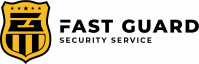Setting up a security camera requires formatting its TF card correctly to function smoothly, also known as microSD cards, which store video footage captured from surveillance systems and allow reliable recording and playback of clips captured by surveillance systems. In this article, we’ll show how you can format it properly as part of setting up your security system and provide tips for maintaining optimal conditions over time.
How to Format Your TF Card for a Security Camera and Keep It in Optimal Condition?
Formatting the TF card of a security camera is essential to its optimal operation and data storage, and this guide will walk you through each step to format and format the card while giving tips to prolong its longevity and ensure its reliability over time.
Why Proper Formatting is Important?
A properly formatted TF card ensures your security camera works efficiently. It avoids data corruption and maximizes storage capacity.
What is a TF Card?
A TF card, also referred to as TransFlash memory cards, is commonly found within security cameras for recording video footage and must be set up properly to function efficiently with their surveillance systems.

How to Format Your TF Card for a Security Camera
- Insert the TF card: Begin by inserting the TF card into your security camera or a compatible card reader.
- Access camera settings: Open the settings menu on your security camera or surveillance system. Look for the “Storage” or “SD card” option.
- Select ‘Format’: Choose the option to format the TF card. This will erase all existing data and prepare the card for use.
- Confirm action: Confirm the formatting process. Wait for the completion message, indicating the TF card is ready for recording.
How to Erase and Format Your TF Card for Camera Use
If you’re reusing an old TF card, it’s important to erase and format it to ensure optimal performance. Erasing old files prevents potential issues with overwriting and corruption. Simply follow the steps above, and your card will be cleared and ready.
TF Card Setup for Surveillance System
Setting up your TF card is easy but crucial for ensuring continuous surveillance. Make sure to check the card’s capacity, speed, and compatibility with your camera. A well-formatted TF card will store hours of footage without interruption.
In conclusion, understanding how to format your TF card for your security camera ensures your system operates efficiently. Regular formatting, along with Fast Guard Services for additional protection, can prevent issues and ensure seamless recording. Follow these steps to maintain your camera’s optimal performance.